
Table of Contents (Start)
- Topics
- Introducing SevOne
- Login
- Startup Wizard
- Dashboard
- Global Search - Advanced Search
- Report Manager
- Report Attachment Wizard
- Report Properties
- Report Interactions
- Instant Graphs
- TopN Reports
- Alerts
- Alert Archives
- Alert Summary
- Instant Status
- Status Map Manager
- Edit Maps
- View Maps
- FlowFalcon Reports
- NBAR Reports
- Logged Traps
- Unknown Traps
- Trap Event Editor
- Trap Destinations
- Trap Destination Associations
- Policy Browser
- Create and Edit Policies
- Webhook Definition Manager
- Threshold Browser
- Create and Edit Thresholds
- Probe Manager
- Discovery Manager
- Device Manager
- New Device
- Edit Device
- Object Manager
- High Frequency Poller
- Device Summary
- Device Mover
- Device Groups
- Object Groups
- Object Summary
- Object Rules
- VMware Browser
- AWS Plugin
- Azure Plugin (Public Preview)
- Calculation Plugin
- Database Manager
- Deferred Data Plugin
- DNS Plugin
- HTTP Plugin
- ICMP Plugin
- IP SLA Plugin
- JMX Plugin
- NAM
- NBAR Plugin
- Portshaker Plugin
- Process Plugin
- Proxy Ping Plugin
- SDWAN Plugin
- SNMP Plugin
- VMware Plugin
- Web Status Plugin
- WMI Plugin
- xStats Plugin
- Indicator Type Maps
- Device Types
- Object Types
- Object Subtype Manager
- Calculation Editor
- xStats Source Manager
- User Role Manager
- User Manager
- Session Manager
- Authentication Settings
- Preferences
- Cluster Manager
- Maintenance Windows
- Processes and Logs
- Metadata Schema
- Baseline Manager
- FlowFalcon View Editor
- Map Flow Objects
- FlowFalcon Views
- Flow Rules
- Flow Interface Manager
- MPLS Flow Mapping
- Network Segment Manager
- Flow Protocols and Services
- xStats Log Viewer
- SNMP Walk
- SNMP OID Browser
- MIB Manager
- Work Hours
- Administrative Messages
- Enable Flow Technologies
- Enable JMX
- Enable NBAR
- Enable SNMP
- Enable Web Status
- Enable WMI
- IP SLA
- SNMP
- SevOne Data Publisher
- Quality of Service
- Perl Regular Expressions
- Trap Revisions
- Integrate SevOne NMS With Other Applications
- Email Tips and Tricks
- SevOne NMS PHP Statistics
- SevOne NMS Usage Statistics
- Glossary and Concepts
- Map Flow Devices
- Trap v3 Receiver
- Guides
- Quick Start Guides
- AWS Quick Start Guide
- Azure Quick Start Guide (Public Preview)
- Data Miner Quick Start Guide
- Flow Quick Start Guide
- Group Aggregated Indicators Quick Start Guide
- IP SLA Quick Start Guide
- JMX Quick Start Guide
- Metadata Quick Start Guide
- RESTful API Quick Start Guide
- Self-monitoring Quick Start Guide
- SevOne NMS Admin Notifications Quick Start Guide
- SNMP Quick Start Guide
- Synthetic Indicator Types Quick Start Guide
- Topology Quick Start Guide
- VMware Quick Start Guide
- Web Status Quick Start Guide
- WMI Quick Start Guide
- xStats Quick Start Guide
- xStats Adapter - Accedian Vision EMS (TM) Quick Start Guide
- Deployment Guides
- Automated Build / Rebuild (Customer) Instructions
- Generate a Self-Signed Certificate or a Certificate Signing Request
- SevOne Best Practices Guide - Cluster, Peer, and HSA
- SevOne Data Platform Security Guide
- SevOne NMS Implementation Guide
- SevOne NMS Installation Guide - Virtual Appliance
- SevOne NMS Advanced Network Configuration Guide
- SevOne NMS Installation Guide
- SevOne NMS Port Number Requirements Guide
- SevOne NMS Upgrade Process Guide
- SevOne Physical Appliance Pre-Build BIOS and RAID Configuration Guide
- SevOne SAML Single Sign-On Setup Guide
- Cloud Platforms
- Other Guides
- Quick Start Guides
AWS Plugin
Configuration
The AWS (Amazon Web Services) plugin allows you to collect devices, metadata, and metrics from the AWS environment right out-of-the-box. The plugin makes use of AWS CloudWatch metric streams for overtime data as well as for API calls for metadata enrichment. The AWS plugin allows you to monitor multiple different AWS accounts and regions.
To create the AWS infrastructure, please refer to the AWS Quick Start Guide for details.
Execute the following steps to monitor an AWS account. This will automatically create devices and collect metrics for various AWS resources within selected regions for that account.
-
To access the Device Manager from the navigation bar, click the Devices menu and select Device Manager.
-
Either add a device with the AWS plugin or edit an existing device to enable the AWS plugin.
-
Click Add Device to display the New Device page.
-
Click the wrench icon under the Actions column to display the Edit Device page.
-
-
Click the plugin drop-down. By default, it is set to SNMP. Select AWS.
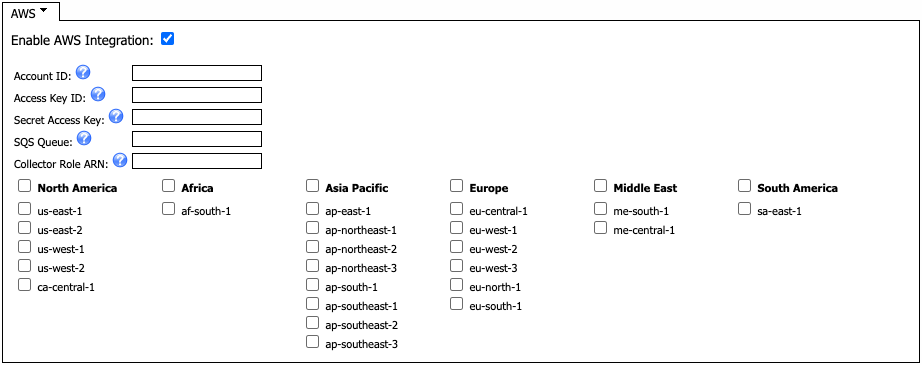
-
Select the Enable AWS Integration check box.
-
In the Account ID field, enter the ID of the account you want to monitor and collect data from.
-
In the Access Key ID field, enter the access key ID created for the collector user account. For additional details, please refer to https://docs.aws.amazon.com/IAM/latest/UserGuide/id_credentials_access-keys.html.
-
In the Secret Access Key field, enter the secret access key created for the collector user account. For additional details, please refer to https://docs.aws.amazon.com/IAM/latest/UserGuide/id_credentials_access-keys.html.
-
In the SQS Queue field, enter the SQS Queue name that the collector will listen to for metric stream events. For additional details, please refer to AWS Quick Start Guide > section Required Infrastructure in AWS.
-
In the Collector Role ARN field, enter the ARN of the IAM role that the collector will assume. For additional details, please refer to AWS Quick Start Guide > section Required Infrastructure in AWS.
-
Select / deselect the column headers or AWS region codes you want to collect data from.
-
Select or deselect a column header (for example, North America) to enable or disable collection for all regions underneath that header.
-
Select or deselect an AWS region code (for example, us-east-1) to enable or disable collection for that region.
-
-
Click Save As New to save the current changes as a New Device, or click Save to confirm the changes in the Edit Device page.
-
When the desired changes have been saved, click the Cancel button to return to the Device Manager page.
Once the device is created, collection of AWS resources starts on SevOne NMS.
AWS Services
The AWS plugin supports the following AWS services.
-
EBS Volumes
-
EC2 Instances
-
Direct Connects
-
NAT Gateways
-
Network Load Balancers
-
S3 Buckets
-
Site-to-Site VPN Connections
-
Transit Gateways
The AWS plugin uses:
-
Metric streams to stream basic metrics and S3 request metrics.
-
Kinesis Data Firehose to ingest the metric stream data into S3.
-
S3 Standard Storage to store the ingested data as objects.
-
SQS Standard Queues to send notification messages to SevOne NMS.
The AWS Plugin also calls CloudWatch and S3 APIs to fetch the object data from S3 and obtain certain metrics that are unavailable through metric stream.
For additional details on how to setup the resources, please refer to AWS Quick Start Guide > section Required Infrastructure in AWS.
AWS Device Groups
Device groups are automatically created on SevOne NMS to group AWS devices by device description and metadata values. The AWS plugin regularly applies the rules for these groups to ensure that devices are added to the appropriate groups.
Device Groups Hierarchy
-
All Device Groups - the default device group that contains all devices on SevOne NMS. This exists by default.
-
AWS - device group that contains all automatically created AWS devices. A device is a member of this group if any of the rules below apply.
-
Account - device group is the parent to other device groups for each AWS account that is being monitored. The child device groups will be named with the account ID of the corresponding account and contain only the AWS-related devices from that account. A device is a member if its AWS::Account ID metadata attribute matches the group name.
Examples-
123456789012 - device group contains all devices with metadata AWS::Account ID::123456789012.
-
234567890123 - device group contains all devices with metadata AWS::Account ID::234567890123.
-
358567890246 - device group contains all devices with metadata AWS::Account ID::358567890246.
-
...
-
...
-
-
Direct Connects - device group contains all AWS Direct Connects. A device is a member if it contains AWS Direct Connect in the device description.
-
EBS Volumes: This device group contains all AWS EBS Volumes. A device is a member if it contains AWS EBS Volume in the device description.
-
EC2 - device group contains all AWS EC2 instances. A device is a member if it contains AWS EC2 Instance in the device description.
-
Elastic Load Balancers: This device group contains all AWS Elastic Load Balancers. A device is a member if it contains AWS Elastic Load Balancer in the device description.
-
Network Load Balancers: This device group contains all AWS Network Load Balancers. A device is a member if it contains AWS Elastic Load Balancer, Network in the device description.
-
-
NAT Gateways - device group contains all AWS NAT gateways. A device is a member if it contains AWS NAT Gateway in the device description.
-
Region - device group is the parent to other device groups for each AWS region that is being collected. The child device groups will be named with the region code of the corresponding region and contain only the AWS-related devices from that region. A device is a member if its AWS::Region metadata attribute matches the group name.
Examples-
us-east-1 - device group contains all devices with metadata AWS::Region::us-east-1.
-
eu-west-1 - device group contains all devices with metadata AWS::Region::eu-west-1.
-
ap-north-1 - device group contains all devices with metadata AWS::Region::ap-north-1.
-
...
-
...
-
-
S3 - device group contains all AWS S3 buckets. A device is a member if it contains AWS S3 Bucket in the device description.
-
Site-to-Site VPN Connections: This device group contains all AWS Site-to-Site VPN connections. A device is a member if it contains AWS Site-to-Site VPN Connection in the device description.
-
Transit Gateways - device group contains all AWS transit gateways. A device is a member if it contains AWS Transit Gateway in the device description.
-
-
AWS Metadata
New devices have metadata attributes added to them automatically in both the AWS and AWS <service name> namespaces. For example, an EC2 instance will have metadata attributes populated in both the AWS and AWS EC2 namespaces.
The tables below contain all AWS metadata namespaces and attributes in SevOne NMS.
AWS
Contains all attribute names and types that are created within the AWS metadata namespace. All AWS devices will have these attributes populated.
|
Attribute Name |
Attribute Type |
Description |
|
Account ID |
Text |
The 12-digit account number of the account that the device is within. |
|
Region |
Text |
The AWS region code that the corresponding AWS device is within. |
AWS Direct Connect
Contains all attribute names and types that are created within the AWS Direct Connect metadata namespace. Only Direct Connect devices will have these attributes populated.
|
Attribute Name |
Attribute Type |
Description |
|
Account ID |
Text |
The 12-digit account number of the account that the connection is within. |
|
Bandwidth |
Text |
The bandwidth of the connection. |
|
Connection Name |
Text |
The name of the connection. |
|
Connection State |
Text |
The state of the connection. Please refer to https://pkg.go.dev/github.com/aws/aws-sdk-go-v2/service/directconnect@v1.18.10/types#ConnectionState for additional details. |
|
Location |
Text |
The name of the location where the direct connect is located. |
|
Region |
Text |
The code of the AWS region that the connection is within. |
AWS EC2
Contains all attribute names and types that are created within the AWS EC2 metadata namespace. Only EC2 instance devices will have these attributes populated.
|
Attribute Name |
Attribute Type |
Description |
|
Account ID |
Text |
The 12-digit account number of the account that the instance is within. |
|
Availability Zone |
Text |
The code of the AWS availability zone that the instance is within. |
|
Instance State |
Text |
The current state of the instance. Please refer to https://pkg.go.dev/github.com/aws/aws-sdk-go-v2/service/ec2@v1.93.2/types#InstanceState for additional details. |
|
Instance Type |
Text |
The type of the instance. Please refer to https://pkg.go.dev/github.com/aws/aws-sdk-go-v2/service/ec2@v1.93.2/types#InstanceType for additional details. |
|
Launch Time |
Date/Time |
The time the instance was launched. |
|
Public IPv4 Address |
IP Address |
The public IPv4 or the Carrier IP address assigned to the instance. Please refer to https://pkg.go.dev/github.com/aws/aws-sdk-go-v2/service/ec2@v1.93.2/types#Instance under PublicIPAddress for additional details. |
|
Region |
Text |
The code of the AWS region that the instance is within. |
|
VPC ID |
Text |
The ID of the VPC in which the instance is running. |
AWS Elastic Block Store
The following table contains all of the attribute names and types that are created within the AWS Elastic Block Store metadata namespace. Only EBS Volume devices will have these attributes populated.
|
Attribute Name |
Attribute Type |
Description |
|
Attached Instance |
Text |
The ID of the EC2 instance attached to the volume. |
|
Created |
Date/Time |
The time stamp when volume creation was initiated. |
|
Encryption |
Text |
Indicates whether the volume is encrypted. |
|
IOPS |
Integer |
The number of I/O operations per second (IOPS). |
|
Size |
Integer |
The size of the volume, in GiBs. |
|
Type |
Text |
The volume type. |
|
Volume State |
Text |
The volume state. For additional details, please refer to section References for AWS Type > VolumeState. |
|
Volume Status |
Text |
The status of the volume. For additional details, please refer to section References for AWS Type > VolumeStatusInfoStatus. |
AWS Elastic Load Balancer
The following table contains all of the attribute names and types that are created within the AWS Elastic Load Balancer metadata namespace. Only Elastic Load Balancer devices will have these attributes populated.
|
Attribute Name |
Attribute Type |
Description |
|
Availability Zones |
Text |
The subnets for the load balancer. |
|
Creation Time |
Date/Time |
The date and time the load balancer was created. |
|
Load Balancer Type |
Text |
The type of load balancer. For additional details, please refer to section References for AWS Type > LoadBalancerTypeEnum. |
|
State |
Text |
The state of the load balancer. For additional details, please refer to section References for AWS Type > LoadBalancerStateEnum. |
|
VPC ID |
Text |
The ID of the VPC for the load balancer. |
AWS NAT Gateway
Contains all attribute names and types that are created within the AWS NAT Gateway metadata namespace. Only NAT gateway devices will have these attributes populated.
|
Attribute Name |
Attribute Type |
Description |
|
Connectivity Type |
Text |
The type of the NAT gateway, either public or private. Please refer to https://pkg.go.dev/github.com/aws/aws-sdk-go-v2/service/ec2@v1.93.2/types#ConnectivityType for additional details. |
|
Creation Date |
Date/Time |
The time that the NAT gateway was created. |
|
NAT Gateway State |
Text |
The state of the NAT gateway. Please refer to https://pkg.go.dev/github.com/aws/aws-sdk-go-v2/service/ec2@v1.93.2/types#NatGatewayState for additional details. |
|
Primary Elastic IP Address |
IP Address |
The primary elastic IP address associated with the NAT gateway. |
|
Primary Private IP Address |
IP Address |
The primary private IP address associated with the NAT gateway. |
|
Subnet ID |
Text |
The ID of the subnet in which the NAT gateway is located. |
|
VPC ID |
Text |
The ID of the VPC in which the NAT gateway is located. |
AWS S3
Contains all attribute names and types that are created within the AWS S3 metadata namespace. Only S3 bucket devices will have these attributes populated.
|
Attribute Name |
Attribute Type |
Description |
|
Creation Date |
Text |
The time that the S3 bucket was created. Please refer to https://pkg.go.dev/github.com/aws/aws-sdk-go-v2/service/s3@v1.31.3/types#Bucket for additional details. |
|
Region |
Text |
The code of the AWS region that the bucket is within. |
AWS Site-to-Site VPN
The following table contains all of the attribute names and types that are created within the AWS Site-to-Site VPN metadata namespace. Only Site-to-Site VPN Connection devices will have these attributes populated.
|
Attribute Name |
Attribute Type |
Description |
|
Customer Gateway |
Text |
The ID of the customer gateway at your end of the VPN connection. |
|
Customer Gateway Address |
Text |
The IP address of the customer gateway at your end of the VPN connection. |
|
Transit Gateway |
Text |
The ID of the transit gateway associated with the VPN connection. |
|
Virtual Private Gateway |
Text |
The ID of the virtual private gateway at the Amazon Web Services side of the VPN connection. |
|
VPN Connection State |
Text |
The current state of the VPN connection. For additional details, please refer to section References for AWS Type > VpnState. |
|
VPN Connection Type |
Text |
The type of VPN connection. For additional details, please refer to section References for AWS Type > GatewayType. |
AWS Transit Gateway
The following table contains all of the attribute names and types that are created within the AWS Transit Gateway metadata namespace. Only transit gateway devices will have these attributes populated.
|
Attribute Name |
Attribute Type |
Description |
|
Account ID |
Text |
The 12-digit account number of the account that the transit gateway was collected from. |
|
Amazon ASN |
Integer |
A private Autonomous System Number (ASN) for the Amazon side of a BGP session. Please refer to https://pkg.go.dev/github.com/aws/aws-sdk-go-v2/service/ec2@v1.93.2/types#TransitGatewayOptions under AmazonSideAsn for additional details. |
|
Description |
Text |
The description of the transit gateway. |
|
DNS Support |
Text |
Indicates whether DNS support is enabled. Please refer to https://pkg.go.dev/github.com/aws/aws-sdk-go-v2/service/ec2@v1.93.2/types#DnsSupportValue for additional details. |
|
Region |
Text |
The code of the AWS region that the transit gateway is within. |
|
State |
Text |
The state of the transit gateway. Please refer to https://pkg.go.dev/github.com/aws/aws-sdk-go-v2/service/ec2@v1.93.2/types#TransitGatewayState for additional details. |
AWS Metrics
After a device is configured to monitor an AWS account, object and indicator types are created on the configured SevOne NMS. When metric data is obtained from S3, objects and indicators of the appropriate types are added to the corresponding SevOne NMS device.
The tables below contain all metrics collected by SevOne NMS and the associated object and indicator types created on SevOne NMS.
Direct Connect
This section explains the object types and indicator types that are created for AWS Direct Connects.
Object Types
Under All Object Types object type, the AWS Plugin creates an object type, AWS Direct Connect. Within AWS Direct Connect, the following object types are created.
-
AWS DX Physical Operations
-
AWS DX Virtual Operations
Indicator Types
The following table contains all the indicator types for Direct Connects, their parent object type, and which unit is used on the NMS. For additional details, please refer to https://docs.aws.amazon.com/directconnect/latest/UserGuide/monitoring-cloudwatch.html.
|
Parent Object Type |
Name |
Description |
Unit |
|
AWS DX Physical Operations |
ConnectionBpsEgress |
Connection Bps Egress |
Number |
|
ConnectionBpsIngress |
Connection Bps Ingress |
Number |
|
|
ConnectionEncryptionState |
Connection Encryption State |
Number |
|
|
ConnectionErrorCount |
Connection Error Count |
Number |
|
|
ConnectionLightLevelRx |
Connection Light Level Rx (dBm) |
Number |
|
|
ConnectionLightLevelTx |
Connection Light Level Tx (dBm) |
Number |
|
|
ConnectionPpsEgress |
Connection Pps Egress |
Number |
|
|
ConnectionPpsIngress |
Connection Pps Ingress |
Number |
|
|
ConnectionState |
Connection State |
Number |
|
|
AWS DX Virtual Operations |
VirtualInterfaceBpsEgress |
Virtual Interface Bps Egress |
Number |
|
VirtualInterfaceBpsIngress |
Virtual Interface Bps Ingress |
Number |
|
|
VirtualInterfacePpsEgress |
Virtual Interface Pps Egress |
Number |
|
|
VirtualInterfacePpsIngress |
Virtual Interface Pps Ingress |
Number |
EBS Volume
This section explains the object types and indicator types that are created for AWS EBS volumes.
Object Types
Beneath the All Object Types object type, the AWS Plugin creates an object type, AWS EBS Volume. Within AWS EBS Volume, the following object types are created:
-
AWS EBS Volume Operations
Indicator Types
The following table contains all the indicator types for EBS volumes, their parent object type, and which unit is used on the NMS. For additional details, please refer to https://docs.aws.amazon.com/AWSEC2/latest/UserGuide/using_cloudwatch_ebs.html.
|
Parent Object Type |
Name |
Description |
Unit |
|
AWS EBS Volume Operations |
BurstBalance |
Burst Balance |
Percent |
|
VolumeConsumedReadWriteOps |
Volume Consumed Read Write Ops |
Number |
|
|
VolumeIdleTime |
Volume Idle Time |
Seconds |
|
|
VolumeQueueLength |
Volume Queue Length |
Number |
|
|
VolumeReadBytes |
Volume Read Bytes |
Bytes |
|
|
VolumeReadOps |
Volume Read Ops |
Number |
|
|
VolumeThroughputPercentage |
Volume Throughput Percentage |
Percent |
|
|
VolumeTotalReadTime |
Volume Total Read Time |
Seconds |
|
|
VolumeTotalWriteTime |
Volume Total Write Time |
Seconds |
|
|
VolumeWriteBytes |
Volume Write Bytes |
Bytes |
|
|
VolumeWriteOps |
Volume Write Ops |
Number |
EC2
This section explains the object types and indicator types that are created for AWS EC2 instances.
Object Types
Under All Object Types object type, the AWS Plugin creates an object type, AWS EC2. Within AWS EC2, the following object types are created.
-
AWS EC2 Instance
-
AWS EC2 Instance CPU
-
AWS EC2 Instance CPU Credit
-
AWS EC2 Instance Disk
-
AWS EC2 Instance Network
Indicator Types
The following table contains all indicator types for EC2 instances, their parent object type, and the unit used on SevOne NMS. For additional details, please refer to https://docs.aws.amazon.com/AWSEC2/latest/UserGuide/viewing_metrics_with_cloudwatch.html.
|
Parent Object Type |
Name |
Description |
Unit |
|
AWS EC2 Instance |
StatusCheckFailed |
Status Check Failed |
Number |
|
StatusCheckFailed_Instance |
Instance Status Check Failed |
Number |
|
|
StatusCheckFailed_System |
System Status Check Failed |
Number |
|
|
AWS EC2 Instance CPU |
CPUUtilization |
CPU Utilization |
Percent |
|
AWS EC2 Instance CPU Credit |
CPUCreditBalance |
CPU Credit Balance |
Minutes |
|
CPUCreditUsage |
CPU Credit Usage |
Minutes |
|
|
AWS EC2 Instance Disk |
DiskReadBytes |
DiskReadBytes |
Bytes |
|
DiskReadOps |
DiskReadOps |
Number |
|
|
DiskWriteBytes |
DiskWriteBytes |
Bytes |
|
|
DiskWriteOps |
DiskWriteOps |
Number |
|
|
AWS EC2 Instance Network |
NetworkIn |
Network In |
Bytes |
|
NetworkOut |
Network Out |
Bytes |
NAT Gateway
This section explains the object types and indicator types that are created for AWS NAT gateways.
Object Types
Under All Object Types object type, the AWS Plugin creates an object type, AWS NAT Gateway. Within AWS NAT Gateway, the following object type is created.
-
AWS NAT Gateway Operations
Indicator Types
The following table contains all the indicator types for NAT gateways, their parent object type, and the unit used on SevOne NMS. For additional details, please refer to https://docs.aws.amazon.com/vpc/latest/userguide/vpc-nat-gateway-cloudwatch.html.
|
Parent Object Type |
Name |
Description |
Unit |
|
AWS NAT Gateway Operations |
ActiveConnectionCount |
Active Connection Count |
Number |
|
BytesInFromDestination |
Bytes In From Destination |
Bytes |
|
|
BytesInFromSource |
Bytes In From Source |
Bytes |
|
|
BytesOutToDestination |
Bytes Out To Destination |
Bytes |
|
|
BytesOutToSource |
Bytes Out To Source |
Bytes |
|
|
ConnectionAttemptCount |
Connection Attempt Count |
Number |
|
|
ConnectionEstablishedCount |
Connection Established Count |
Number |
|
|
ErrorPortAllocation |
Error Port Allocation |
Number |
|
|
IdleTimeoutCount |
Idle Timeout Count |
Number |
|
|
PacketsDropCount |
Packets Drop Count |
Number |
|
|
PacketsInFromDestination |
Packets In From Destination |
Number |
|
|
PacketsInFromSource |
Packets In From Source |
Number |
|
|
PacketsOutToDestination |
Packets Out To Destination |
Number |
|
|
PacketsOutToSource |
Packets Out To Source |
Number |
Network Load Balancer
This section explains the object types and indicator types that are created for AWS Network Load Balancers.
Object Types
Beneath the All Object Types object type, the AWS Plugin creates an object type, AWS Network Load Balancer. Within AWS Network Load Balancer, the following object types are created:
-
AWS NLB Operations
-
AWS NLB Operations TCP
-
AWS NLB Operations TLS
-
AWS NLB Operations UDP
-
AWS NLB TCP Resets
-
AWS NLB TLS Negotiation Errors
Indicator Types
The following table contains all the indicator types for network load balancers, their parent object type, and which unit is used on the NMS. For additional details, please refer to https://docs.aws.amazon.com/elasticloadbalancing/latest/network/load-balancer-cloudwatch-metrics.html.
|
Parent Object Type |
Name |
Description |
Unit |
|
AWS NLB Operations |
ActiveFlowCount |
Active Flow Count |
Number |
|
ConsumedLCUs |
Consumed LCUs |
Number |
|
|
NewFlowCount |
New Flow Count |
Number |
|
|
PeakPacketsPerSecond |
Peak Packets per Second |
Number |
|
|
PortAllocationErrorCount |
Port Allocation Error Count |
Number |
|
|
ProcessedBytes |
Processed Bytes |
Bytes |
|
|
ProcessedPackets |
Processed Packets |
Number |
|
|
AWS NLB Operations TCP
|
ActiveFlowCount_TCP |
Active Flow Count TCP |
Number |
|
ConsumedLCUs_TCP |
Consumed LCUs TCP |
Number |
|
|
NewFlowCount_TCP |
New Flow Count TCP |
Number |
|
|
ProcessedBytes_TCP |
Processed Bytes TCP |
Bytes |
|
|
AWS NLB Operations TLS |
ActiveFlowCount_TLS |
Active Flow Count TLS |
Number |
|
|
ConsumedLCUs_TLS |
Consumed LCUs TLS |
Number |
|
|
NewFlowCount_TLS |
New Flow Count TLS |
Number |
|
|
ProcessedBytes_TLS |
Processed Bytes TLS |
Bytes |
|
AWS NLB Operations UDP |
ActiveFlowCount_UDP |
Active Flow Count UDP |
Number |
|
|
ConsumedLCUs_UDP |
Consumed LCUs UDP |
Number |
|
|
NewFlowCount_UDP |
New Flow Count UDP |
Number |
|
|
ProcessedBytes_UDP |
Processed Bytes UDP |
Bytes |
|
AWS NLB TCP Resets |
TCP_Client_Reset_Count |
TCP Client Reset Count |
Number |
|
|
TCP_ELB_Reset_Count |
TCP ELB Reset Count |
Number |
|
|
TCP_Target_Reset_Count |
TCP Target Reset Count |
Number |
|
AWS NLB TLS Negotiation Errors |
ClientTLSNegotiationErrorCount |
Client TLS Negotiation Error Count |
Number |
|
|
TargetTLSNegotiationErrorCount |
Target TLS Negotiation Error Count |
Number |
S3
This section explains the object types and indicator types that are created for AWS S3 buckets.
Object Types
Under All Object Types object type, the AWS Plugin creates an object type, AWS S3. Within AWS S3, the following object types are created.
-
AWS S3 Bucket Statistics
-
AWS S3 Request Statistics
Indicator Types
The following table contains all the indicator types for S3 buckets, their parent object type, and the unit used on SevOne NMS. For additional details please refer to https://docs.aws.amazon.com/AmazonS3/latest/userguide/metrics-dimensions.html.
|
Parent Object Type |
Name |
Description |
Unit |
|
AWS S3 Bucket Statistics |
BucketSizeBytes |
Bucket Size Bytes |
Bytes |
|
NumberOfObjects |
Number Of Objects |
Number |
|
|
AWS S3 Request Statistics |
4xxErrors |
4xx Errors |
Number |
|
5xxErrors |
5xx Errors |
Number |
|
|
AllRequests |
All Requests |
Number |
|
|
BytesDownloaded |
Bytes Downloaded |
Bytes |
|
|
BytesUploaded |
Bytes Uploaded |
Bytes |
|
|
FirstByteLatency |
First Byte Latency |
Milliseconds |
|
|
GetRequests |
Get Requests |
Number |
|
|
PostRequests |
Post Requests |
Number |
|
|
PutRequests |
Put Requests |
Number |
|
|
TotalRequestLatency |
Total Request Latency |
Milliseconds |
Site-to-Site VPN Connection
This section explains the object types and indicator types that are created for AWS Site-to-Site VPN Connections.
Object Types
Beneath the All Object Types object type, the AWS Plugin creates an object type, AWS Site-to-Site VPN Connection. Within AWS Site-to-Site VPN Connection, the following object types are created:
-
AWS VPN Operations
Indicator Types
The following table contains all the indicator types for Site-to-Site VPN connections, their parent object type, and which unit is used on the NMS. For additional details please refer to https://docs.aws.amazon.com/vpn/latest/s2svpn/monitoring-cloudwatch-vpn.html.
|
Parent Object Type |
Name |
Description |
Unit |
|
AWS VPN Operations |
TunnelDataIn |
Tunnel Data In |
Bytes |
|
TunnelDataOut |
Tunnel Data Out |
Bytes |
|
|
TunnelState |
Tunnel State |
Number |
Transit Gateway
This section explains the object types and indicator types that are created for AWS transit gateways.
Object Types
Under All Object Types object type, the AWS Plugin creates an object type, AWS Transit Gateway. Within AWS Transit Gateway, the following object type is created.
-
AWS Transit Gateway Operations
Indicator Types
The following table contains all the indicator types for transit gateways, their parent object type, and the unit used on SevOne NMS. For additional details please refer to https://docs.aws.amazon.com/vpc/latest/tgw/transit-gateway-cloudwatch-metrics.html.
|
Parent Object Type |
Name |
Description |
Unit |
|
AWS Transit Gateway Operations |
BytesDropCountBlackhole |
Bytes Drop Count Blackhole |
Bytes |
|
BytesDropCountNoRoute |
Bytes Drop Count No Route |
Bytes |
|
|
BytesIn |
Bytes In |
Bytes |
|
|
BytesOut |
Bytes Out |
Bytes |
|
|
PacketDropCountBlackhole |
Packet Drop Count Blackhole |
Number |
|
|
PacketDropCountNoRoute |
Packet Drop Count No Route |
Number |
|
|
PacketsIn |
Packets In |
Number |
|
|
PacketsOut |
Packets Out |
Number |
Complete Object and Indicator Type Hierarchy Tree
Bolded items are object types.
Non-bolded items are indicator types.
-
All Object Types
-
AWS Direct Connect
-
AWS DX Physical Operations
-
ConnectionBpsEgress
-
ConnectionBpsIngress
-
ConnectionEncryptionState
-
ConnectionErrorCount
-
ConnectionLightLevelRx
-
ConnectionLightLevelTx
-
ConnectionPpsEgress
-
ConnectionPpsIngress
-
ConnectionState
-
-
AWS DX Virtual Operations
-
VirtualInterfaceBpsEgress
-
VirtualInterfaceBpsIngress
-
VirtualInterfacePpsEgress
-
VirtualInterfacePpsIngress
-
-
-
AWS EBS Volume
-
AWS EBS Volume Operations
-
BurstBalance
-
VolumeConsumedReadWriteOps
-
VolumeIdleTime
-
VolumeQueueLength
-
VolumeReadBytes
-
VolumeReadOps
-
VolumeThroughputPercentage
-
VolumeTotalReadTime
-
VolumeTotalWriteTime
-
VolumeWriteBytes
-
VolumeWriteOps
-
-
-
AWS EC2
-
AWS EC2 Instance
-
StatusCheckFailed
-
StatusCheckFailed_Instance
-
StatusCheckFailed_System
-
-
AWS EC2 Instance CPU
-
CPUUtilization
-
-
AWS EC2 Instance CPU Credit
-
CPUCreditBalance
-
CPUCreditUsage
-
-
AWS EC2 Instance Disk
-
DiskReadBytes
-
DiskReadOps
-
DiskWriteBytes
-
DiskWriteOps
-
-
AWS EC2 Instance Network
-
NetworkIn
-
NetworkOut
-
-
-
AWS NAT Gateway
-
AWS NAT Gateway Operations
-
ActiveConnectionCount
-
BytesInFromDestination
-
BytesInFromSource
-
BytesOutToDestination
-
BytesOutToSource
-
ConnectionAttemptCount
-
ConnectionEstablishedCount
-
ErrorPortAllocation
-
IdleTimeoutCount
-
PacketsDropCount
-
PacketsInFromDestination
-
PacketsInFromSource
-
PacketsOutToDestination
-
PacketsOutToSource
-
-
-
AWS Network Load Balancer
-
AWS NLB Operations
-
ActiveFlowCount
-
ActiveFlowCount_TCP
-
ActiveFlowCount_TLS
-
ActiveFlowCount_UDP
-
ClientTLSNegotiationErrorCount
-
ConsumedLCUs
-
ConsumedLCUs_TCP
-
ConsumedLCUs_TLS
-
ConsumedLCUs_UDP
-
HealthyHostCount
-
NewFlowCount
-
NewFlowCount_TCP
-
NewFlowCount_TLS
-
NewFlowCount_UDP
-
PeakPacketsPerSecond
-
PortAllocationErrorCount
-
ProcessedBytes
-
ProcessedBytes_TCP
-
ProcessedBytes_TLS
-
ProcessedBytes_UDP
-
ProcessedPackets
-
TargetTLSNegotiationErrorCount
-
TCP_Client_Reset_Count
-
TCP_ELB_Reset_Count
-
TCP_Target_Reset_Count
-
UnHealthyHostCount
-
-
AWS NLB Operations TCP
-
ActiveFlowCount_TCP
-
ConsumedLCUs_TCP
-
NewFlowCount_TCP
-
ProcessedBytes_TCP
-
-
AWS NLB Operations TLS
-
ActiveFlowCount_TLS
-
ConsumedLCUs_TLS
-
NewFlowCount_TLS
-
ProcessedBytes_TLS
-
-
AWS NLB Operations UDP
-
ActiveFlowCount_UDP
-
ConsumedLCUs_UDP
-
NewFlowCount_UDP
-
ProcessedBytes_UDP
-
-
AWS NLB TCP Resets
-
TCP_Client_Reset_Count
-
TCP_ELB_Reset_Count
-
TCP_Target_Reset_Count
-
-
AWS NLB TLS Negotiation Errors
-
ClientTLSNegotiationErrorCount
-
TargetTLSNegotiationErrorCount
-
-
-
AWS S3
-
AWS S3 Bucket Statistics
-
BucketSizeBytes
-
NumberOfObjects
-
-
AWS S3 Request Statistics
-
4xxErrors
-
5xxErrors
-
AllRequests
-
BytesDownloaded
-
BytesUploaded
-
FirstByteLatency
-
GetRequests
-
PostRequests
-
PutRequests
-
TotalRequestLatency
-
-
-
AWS Site-to-Site VPN Connection
-
AWS VPN Operations
-
TunnelDataIn
-
TunnelDataOut
-
TunnelState
-
-
-
AWS Transit Gateway
-
AWS Transit Gateway Operations
-
BytesDropCountBlackhole
-
BytesDropCountNoRoute
-
BytesIn
-
BytesOut
-
PacketDropCountBlackhole
-
PacketDropCountNoRoute
-
PacketsIn
-
PacketsOut
-
-
-
References
|
AWS Type |
URL |
|
GatewayType |
https://pkg.go.dev/github.com/aws/aws-sdk-go-v2/service/ec2@v1.93.2/types#GatewayType |
|
LoadBalancerStateEnum |
|
|
LoadBalancerTypeEnum |
|
|
VolumeState |
https://pkg.go.dev/github.com/aws/aws-sdk-go-v2/service/ec2@v1.93.2/types#VolumeState |
|
VolumeStatusInfoStatus |
https://pkg.go.dev/github.com/aws/aws-sdk-go-v2/service/ec2@v1.93.2/types#VolumeStatusInfoStatus |
|
VpnState |
https://pkg.go.dev/github.com/aws/aws-sdk-go-v2/service/ec2@v1.93.2/types#VpnState |